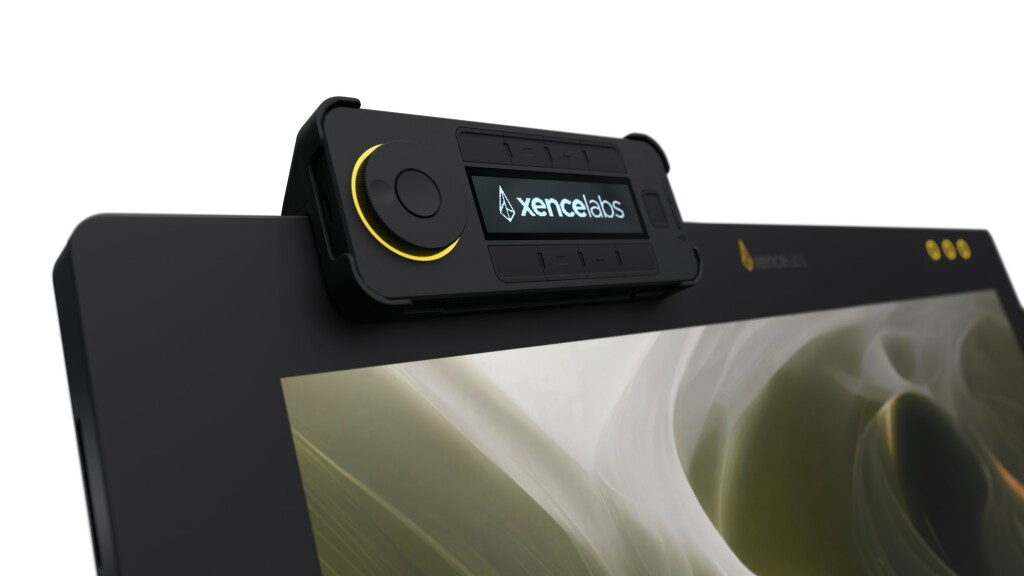The Xencelabs Pen Tablet delivers an intuitive and natural drawing and editing experience. Developed with input from leading industry creatives, the Pen Tablet Medium Bundle delivers a minimalist design and easy to use interface that prioritizes workflow and comfort. With two pens, the Quick Keys, and additional accessories, the Pen Tablet Medium Bundle provides a cost effective and professional drawing experience. The Quick Keys from Xencelabs, enables artists to incorporate shortcut keys into their regular workflow through an easy-to-use interface. The OLED display and physical dial allow you to create up to 40 shortcuts per application and group sets of related functions like sketching, coloring, and editing. Creatives who previously found shortcut keys cumbersome to use can now benefit from a powerful efficiency booster. These tools are powered by the driver which was built from the ground up with input from creatives like you. One of the new features allows users to retain their customized settings after an update. The Xencelabs Pen Tablet Medium Bundle ships with a protective carrying case for your tablet and all your accessories including the Quick Keys, the pen case that contains both the 3 Button Pen and the Thin Pen, dongle, adapter, nibs, nib extractor, and a drawing glove. Traditional Drawing Experience Thoughtfully selected materials on the pen tablet surface give creatives the right amount of friction which gives a natural drawing experience. Designed for Drawing Comfort At only 8mm, it is thinner than many other tablets. Part of the minimalist design features three nested buttons centrally located at the top of the tablet for easy access and less clutter. A 16:9 aspect ratio provides a generous drawing area which transitions smoothly into a seamless and gently curved palm rest for optimal comfort. The adjustable LED corner lights help define the drawing area and can be customized per application. The tablet can be used wirelessly or with a USB cable. The cable attaches to the top of the tablet, so it is out of the way. Adaptable to your Drawing Preferences The Xencelabs driver is a modern design built from the ground up to be easy and intuitive to use. You can quickly access the settings via buttons at the top of the tablet. The driver settings panel also make it easy to customize the included Xencelabs Quick Keys. You can change and rename sets, keys, device orientation, assign functions for the dial, and change the color of the ring LED. Sensitivity and Control A quality drawing experience begins when the pen meets the tablet surface. With more sensitivity than the leading competitors, you can make and control the lightest strokes. This allows you to adjust your pen sensitivity for even the heaviest hand. Two different sized pens are included standard with each tablet. The Thin Pen and 3 Button pen both come with an eraser. The eraser on the 3 Button Pen makes it a great solution when working in 3D. Xencelabs Quick Keys Included Xencelabs Pen Tablet Bundle, with our innovative Xencelabs Quick Keys, is a combination designed with productivity in mind. More Productivity Short-cuts are the key to productivity and streamlining workflow. The Xencelabs Quick Keys enables artists to incorporate shortcut keys into their regular workflow through an easy-to-use interface. The OLED display and physical dial allow you to create up to 40 shortcuts per application and group sets of related functions like sketching, coloring, and editing. Artists who previously found shortcut keys slightly cumbersome to use can now benefit from a powerful efficiency booster. Easy to Use + More Comfort The Quick Keys OLED display makes it easy to remember which keys are assigned to which shortcut, and the programmable color ring indicates which function you’re currently using. The adjustable sleep timer ensures your controller will remain on while you work, and the display brightness can be set to conserve battery life. Designed for comfort, the Quick Keys wireless connection allows you the freedom to position the controller in four different orientations to best fit your preferences and can be used while charging. We provide several popular application short-cut key defaults that you can use as-is or as a model for creating your own. When you click on a new application, the short-cut key assignments for that application will automatically be loaded. Key assignments can be exported, named, and imported as needed.
The Xencelabs Pen Tablet delivers an intuitive and natural drawing and editing experience. Developed with input from leading industry creatives, the Pen Tablet Medium Bundle delivers a minimalist design and easy to use interface that prioritizes workflow and comfort. With two pens, the Quick Keys, and additional accessories, the Pen Tablet Medium Bundle provides a cost effective and professional drawing experience. The Quick Keys from Xencelabs, enables artists to incorporate shortcut keys into their regular workflow through an easy-to-use interface. The OLED display and physical dial allow you to create up to 40 shortcuts per application and group sets of related functions like sketching, coloring, and editing. Creatives who previously found shortcut keys cumbersome to use can now benefit from a powerful efficiency booster. These tools are powered by the driver which was built from the ground up with input from creatives like you. One of the new features allows users to retain their customized settings after an update. The Xencelabs Pen Tablet Medium Bundle ships with a protective carrying case for your tablet and all your accessories including the Quick Keys, the pen case that contains both the 3 Button Pen and the Thin Pen, dongle, adapter, nibs, nib extractor, and a drawing glove. Traditional Drawing Experience Thoughtfully selected materials on the pen tablet surface give creatives the right amount of friction which gives a natural drawing experience. Designed for Drawing Comfort At only 8mm, it is thinner than many other tablets. Part of the minimalist design features three nested buttons centrally located at the top of the tablet for easy access and less clutter. A 16:9 aspect ratio provides a generous drawing area which transitions smoothly into a seamless and gently curved palm rest for optimal comfort. The adjustable LED corner lights help define the drawing area and can be customized per application. The tablet can be used wirelessly or with a USB cable. The cable attaches to the top of the tablet, so it is out of the way. Adaptable to your Drawing Preferences The Xencelabs driver is a modern design built from the ground up to be easy and intuitive to use. You can quickly access the settings via buttons at the top of the tablet. The driver settings panel also make it easy to customize the included Xencelabs Quick Keys. You can change and rename sets, keys, device orientation, assign functions for the dial, and change the color of the ring LED. Sensitivity and Control A quality drawing experience begins when the pen meets the tablet surface. With more sensitivity than the leading competitors, you can make and control the lightest strokes. This allows you to adjust your pen sensitivity for even the heaviest hand. Two different sized pens are included standard with each tablet. The Thin Pen and 3 Button pen both come with an eraser. The eraser on the 3 Button Pen makes it a great solution when working in 3D. Xencelabs Quick Keys Included Xencelabs Pen Tablet Bundle, with our innovative Xencelabs Quick Keys, is a combination designed with productivity in mind. More Productivity Short-cuts are the key to productivity and streamlining workflow. The Xencelabs Quick Keys enables artists to incorporate shortcut keys into their regular workflow through an easy-to-use interface. The OLED display and physical dial allow you to create up to 40 shortcuts per application and group sets of related functions like sketching, coloring, and editing. Artists who previously found shortcut keys slightly cumbersome to use can now benefit from a powerful efficiency booster. Easy to Use + More Comfort The Quick Keys OLED display makes it easy to remember which keys are assigned to which shortcut, and the programmable color ring indicates which function you’re currently using. The adjustable sleep timer ensures your controller will remain on while you work, and the display brightness can be set to conserve battery life. Designed for comfort, the Quick Keys wireless connection allows you the freedom to position the controller in four different orientations to best fit your preferences and can be used while charging. We provide several popular application short-cut key defaults that you can use as-is or as a model for creating your own. When you click on a new application, the short-cut key assignments for that application will automatically be loaded. Key assignments can be exported, named, and imported as needed. 






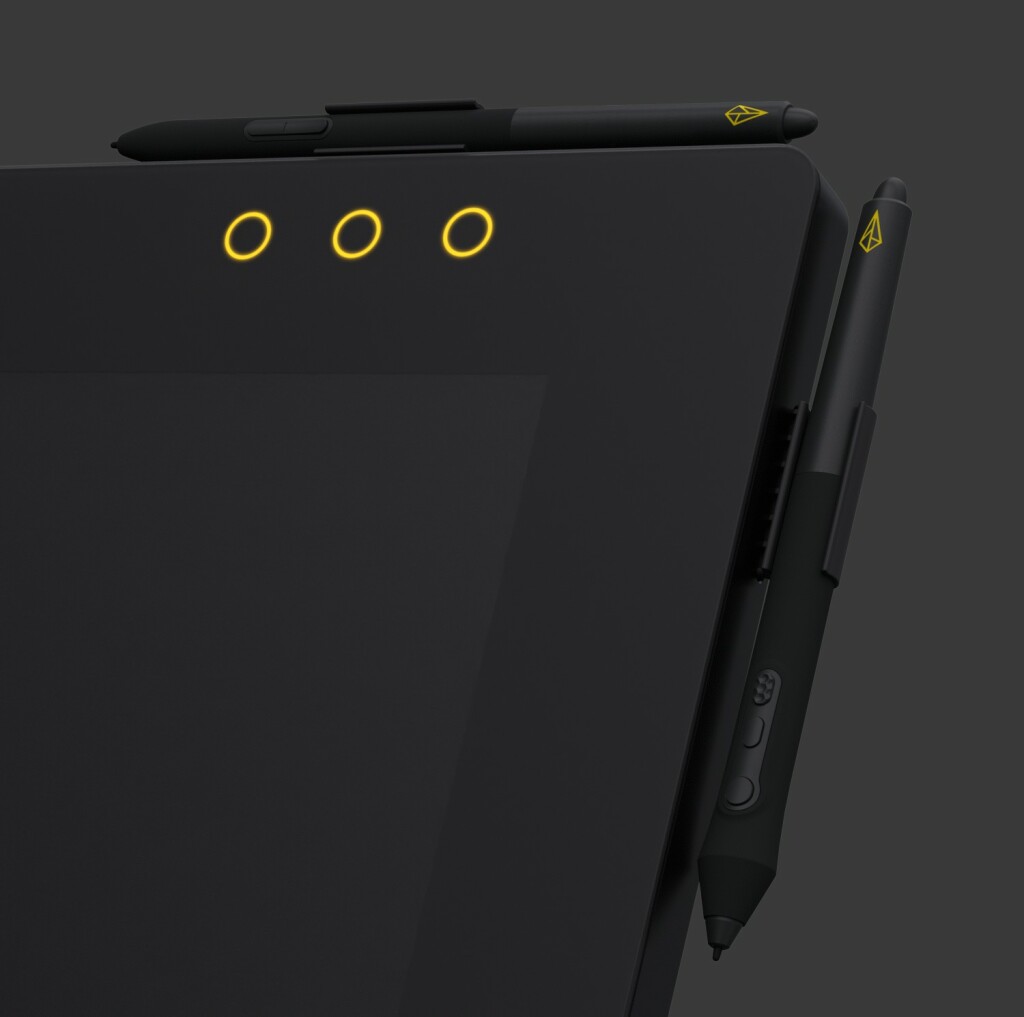

 Xencelabs Quick Keys Key Features:
Xencelabs Quick Keys Key Features:
- 5 sets of 8 programmable keys
- Total of 40 functions per application
- Programmable OLED Display
- Physical Dial with LED Lighting
- Connect wirelessly or with a USB cable
- Pre-loaded Application Shortcuts
- Adjustable sleep timer
Short Description: Xencelabs Quick Keys Long Description: Xencelabs Quick Keys (a 40-programmable function key remote controller w/wireless Dongle and Case) The Quick Keys from Xencelabs The Quick Keys from Xencelabs enables artists to incorporate shortcut keys into their regular workflow through an easy-to-use interface. The OLED display and physical dial allow you to create up to 40 shortcuts per application and group sets of related functions like sketching, coloring, and editing. Artists who previously found shortcut keys cumbersome to use can now benefit from a powerful efficiency booster. The programmable physical dial scrolls through up to 40 shortcuts per application with specific functions like zoom, brush size, and layers. You can also quickly switch between key groups within an application (like sketching, coloring, and editing) by keying the Quick Keys “Set” button. The OLED display makes it easy to remember which keys are assigned to which shortcut, and the programmable color ring indicates which function you’re currently using. The adjustable sleep timer ensures your Quick Keys will remain on while you work. The wireless connection provides additional comfort by giving you the freedom to position the Quick Keys in four different orientations to best fit your preferences. Left-handed or right-handed, wireless or wired, with 8 keys or 5 sets per key, that allows up to 40 programmable functions per application, the Quick Keys will optimize your workflow. OLED Display The Quick Keys OLED display makes it easy to remember which keys are assigned to which shortcut, and the programmable color ring indicates which function you’re currently using. Display brightness can be adjusted. Physical Dial with LED Lighting Physical dial with colored LED lighting gives you control over brush size, zoom or other functions as needed. Up to 4 modes can be set, with the physical dial color set for each mode and easy memorization. More Productivity Short-cuts are the key to productivity and streamlining workflow. Quick Keys by Xencelabs enables artists to incorporate shortcut keys into their regular workflow through an easy-to-use interface. The OLED display and physical dial allow you to create up to 40 shortcuts per application and group sets of related functions like sketching, coloring, and editing. Artists who previously found shortcut keys slightly cumbersome to use can now benefit from a powerful efficiency booster. Easy to Use + More Comfort The Quick Keys OLED display makes it easy to remember which keys are assigned to which shortcut, and the programmable color ring indicates which function you’re currently using. The adjustable sleep timer ensures your controller will remain on while you work, and the display brightness can be set to conserve battery life. Designed for comfort, the Quick Keys wireless connection allows you the freedom to position the controller in four different orientations to best fit your preferences and can be used while charging. We provide several popular application short-cut key defaults that you can use as-is or as a model for creating your own. When you click on a new application, the short-cut key assignments for that application will automatically be loaded. Key assignments can be exported, named, and imported as needed.